The 5 Best free WordPress quotes plugins
List of best free Quotes plugins for WordPress.
You must have seen that there are many blogs who likes to place quotes in the blog post. Having quotes adds to the overall blog design, making it more presentable. Proper presentation of your content is a vital for your blog success, users like to . You can easily place the quotes in your post, that to beautifully with the use of a plugin.
Adding one of the best WordPress quotes plugin can result in making your blog design more beautiful. There are many quotes plugins out there so we compiled a list of best free WordPress quotes plugins, so that you don’t have to search the whole WordPress repository just to look for the right one.
1 – Quotes Collection

One of the best free WordPress quotes plugin that helps you to add collect, manage and display the quotations you like on your blog posts. Admin interface is there to help you to add, manage and edit as well as details like author, source & attributes like tags, visibility. You can even add quotes with the help of short-code.
Highlights & Features
- Admin interface.
- Sidebar widget.
- Short-code.
- Template function.
2 – Flexi Quote Rotator

Flexi quote rotator will help you add the quotation or testimonial, you can place a quote using a short-code or php snippet in template or in a widget. By using the administrator settings you can even change the styling of how the quotes should be displayed on your page or post.
If you are using widget to display quotes then there is an option that quotes will rotate with a fade transition on each changeover.
Highlights & Features
- Widget facility.
- Short-code option.
- Various settings.
- Fade transition.
3 – Perfect Quotes
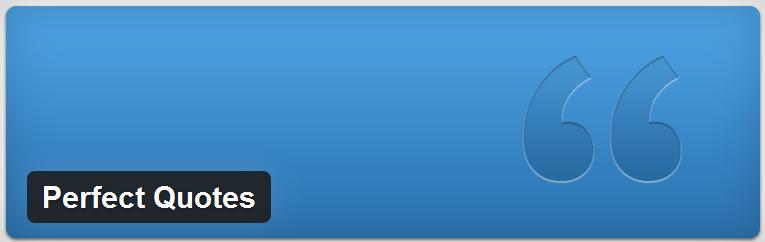
Perfect quote is a free option for WordPress quote plugin which gives you freedom of adding your quotes to your blog posts, with this plugin you are not bounded to having an external source for quotes. You can add the quotes anywhere to your blog with the help of short-codes.
There is a dedicated widget to display quotes in your sidebar, or where ever you want.
Highlights & Features
- Widget for quotes.
- Short-code feature.
- Add your own quote.
- Testimonials option.
4 – Simple Pull Quote

Simple pull quote is a plugin that performs the work for which it is designed for that is to simply pull the quotes to your WordPress post or pages. You can add a pull quote button to your WordPress HTML and TinyMCE editors. With this button you simply have to select the text you want to make a quote and hit the “pullquote” button. This will add a code to the text you want to make a quote.
Highlights & Features
- Pull quote Button.
- Simple to use.
- Light weight.
- Nice Display of quotes.
5 – Quotes And Tips

Quotes and tips will help you to add a quote and tips block to your blog, with an interesting way. You can change the background to match the design of your blog, this will help you to display quotes in the most elegant way to your customers. There are multiple settings to get the desired results, you can change the background image or the color you desire.
There are additional settings available just to give you more flexibility.
Highlights & Features
- Quotes & Tips block.
- Multiple settings.
- Advance settings for more features.
- Choose background.
Conclusion
This is the list of best free WordPress quotes plugins, these plugins will help you to display quotes that suits your blog design. There is no doubt the quotes makes the blog posts more interesting. We would like to hear your thoughts about which WordPress quote plugin would you like to use in your blog. To tell us you can use the comment section bellow to drop us a comment.
Further Read:


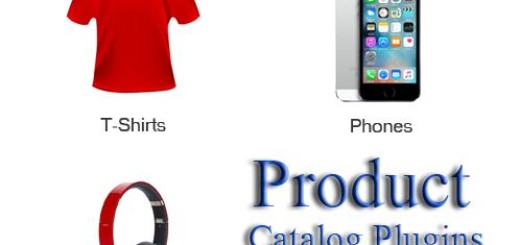











Good list. I would add theysaidso to the list as well. It is one of the most complete platform I have seen for quotes. It has plugins for wordpress and joomla. The wordpress plugin is available at
https://theysaidso.com/extensions/wordpress/