7 Best free WordPress maintenance plugins
Top free maintenance plugins for WordPress
There are times when we have to make updated to our website like changing theme or trying something with your website. It’s always better to show a maintenance page than a broken website. Big companies always show a maintenance page before going for a change.
If you have a website and want to go in for a theme change or design update or testing any thing new you should use maintenance mode. For those who have a website running on WordPress can use a plugin, a maintenance plugin will help you create and display maintenance page easily, with your style and features. You can choose one from the list of our best free maintenance plugins for WordPress.
Most popular WordPress maintenance plugins
1. WP Maintenance Mode Plugin
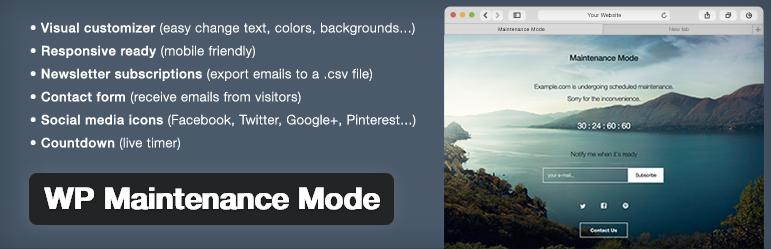
WP Maintenance mode WordPress Plugin
WP maintenance mode has the full ability to take care of all your Maintenance page needs, with visual customizer you have the option to change the text, color, background to give it your personal touch. A personalized maintenance page says a lot about the brand of your website.
Social media icons is there to give viewers an option to follow you on your social media networks. Put a countdown timer on the maintenance page so that your viewers knows that when you are going to be back.
Highlights & Features
- Visual composer
- Responsive
- Social media icons
- All themes compatible
2. Maintenance Plugin

Maintenance Plugin WordPress
This is a simple to use plugin which let you display the maintenance page with a full screen background, if you like then you can put a blur effect on the background screen. Placement of your own custom logo give the page a professional touch. Add title, headline and text about the things you want to say to your viewers.
You can put in the google Analytics code so that you can know that how many people are coming to your website and from where.
Highlights & Features
- Simple and easy
- Retina ready
- Full screen background
- Ability to add Analytics code
3. Coming soon & Maintenance Mode
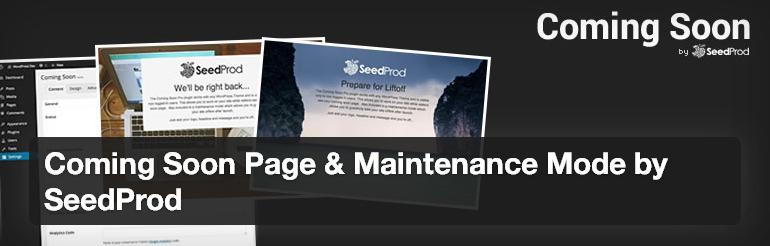
Coming soon & Maintenance mode by Seedprod – plugin WordPress
Now this plugin can be used for both for coming soon as well as maintenance page. You can choose the one depending on your need. This plugin create responsive pages that can work with nany theme that you have running on your website. You get it a personal touch you can add CSS and HTML codes.
The customized look and feel can make the page suite the design and brand of your website.
Highlights & Features
- Custom CSS and HTML codes.
- Responsive pages.
- Works with any theme.
- Buddypress support.
4. Maintenance Mode

Maintenance Mode Plugin WordPress
A very easy to use maintenance plugin for WordPress which can lets you enable and disable maintenance mode with a single click. Under the settings menu you can use this feature, you can set the custom message too. This being mobile friendly can be used on mobile devices.
While logged in you will see the normal website where as the viewers will see the maintenance page. This makes it easy to work on the website changes without any hassle.
Highlights & Features
- Easy to use.
- Settings feature.
- Mobile support.
- Customization.
5. Coming soon & Maintenance page

Coming Soon & maintenance Mode plugin WordPress
This plugin is packed with features, You can create fully responsive pages, with customization of the maintenance page you can create the page the way you want. If you have more people working on website then you can disable maintenance page for specific IPs so that they can see and work on website even when maintenance mode is on.
Display social media and custom logo with your choice of background image. This plugin is SEO friendly so that your ranking can be intact.
Highlights & Features
- SEO friendly.
- Customization.
- Background image.
- Custom logo with social media.
6. Ultimate Maintenance Mode

Ultimate Maintenance Mode Plugin WordPress
This is another plugin by seedprod which is compatible with any theme, you can create page with custom message. This plugin places a 503 redirect which tells search engines that the website is temporally down, this way your ranking can be maintained.
The maintenance page is only visible to non logged in users, With the CSS3 and HTML support you can make the page according to your need.
Highlights & Features
- 503 redirects.
- Easy interface.
- Multisite support.
- Works with any theme.
7. Easy Pie Maintenance Mode

Easy Pie Maintenance Mode Plugin WordPress
If you like to work the easy way then this plugin is for you, no complex interface. If you don’t like to create a custom page then you have the option to choose from four mini themes that are professionally designed. With pre styled text you can place Title, header, headline and message text without the need of HTML and CSS.
You can still add the logo to make it personalized for your website.
Highlights & Features
- Very easy to use.
- Add custom Logo.
- Choose from four mini themes.
- Pre-styled Text.
Conclusion
This is the list of best free maintenance plugin for WordPress, you should make it a habit to go into maintenance mode when you do a design change or some major updating. Every plugin is different in features so choose the one which is best suited for you.
If you like the post then please feel free to share it. For any question or to start a conversation use the comment section bellow.
Also Read:













