How to find which WordPress theme is used by a website
Have you ever wondered which WordPress theme is used by that fantastic blog. Learn How to find which WordPress theme is used by a website.

Learn to find the WordPress theme used by a blog
There are times when you visit a beautiful looking website, and think that this is a great looking blog and wonder which theme they are using. it’s not easy to know the theme used by a WordPress blog just by looking at it. There are ways by which you can get to know the about the theme used on a blog.
In this post I will tell you about the three ways by which you can find which WordPress theme is used by a website. After finding the name you just have to download the theme and install it on your blog, then your blog will have the same design as the blog you like.

Ways to find about the Theme used by a WordPress blog.
Before you jump on to find the theme of the blog you like, you must know that sometime even after getting your favorite theme and installing it on your blog will not get the exact look you found on your favorite blog. This is due to tweaking in blog design the blog owner made with the theme.
This can be achieved by CSS edit or by making a child theme. A child theme will let you make changes to the theme without editing your primary theme. There are many popular themes which you can use, there are many theme creators websites like Elegant themes, Mythemeshop, which you can use to get ample options to choose a theme will give your blog the look you need.
Now we begin with the ways to find which WordPress theme is used by a website.
1 – Using online tool.
This is the most easy and efficient way to find about the theme of a WordPress Website. If you are a non technical person who hates to dig the code for the name of a theme than these tools can be a gem for you, all you have to do is enter the URL of the website you want to find the theme of.
The tool will not only show you the name of the theme but it will also show the link to the homepage of the theme creator. Which you can click to get the theme.
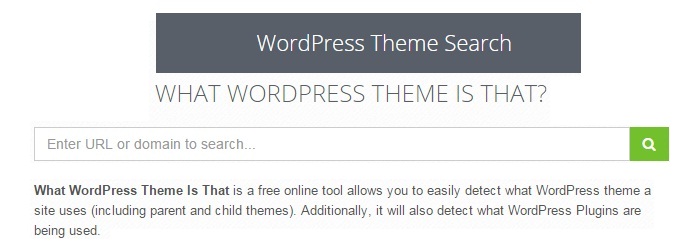
There are two tools which can be really helpful, one is WPThemedetector and other is whatwpthemeisthat both are very good tools to find the theme used by a WordPress blog.
2 – By searching source code
This is another way to find out the theme used by a website, First you have to visit the website and right-click on the page, which will give you option, there you have to find view source code and click it. This will open a new window with all the page in form of code.
In that page you have to look for the code /wp-content/theme/name of the theme here the name of the theme is the theme used by the website.
Tip: you can use the find option in your source code page and put the string /wp-content/themes/, now you will find the name of the theme easily.
3 – Contact Website Owner.
There are times when you will not be able to find the theme name or even after getting the name you won’t be able to find it on the internet. Some times a website uses a custom theme or have changed the credit information of the theme.
Most of the website have a contact form in their contact us page, you can use that to ask them about the theme. If you ask in a professional way than most of the bloggers will not hesitate to answer such a quick question.
You might not get a reply, if you are asking a big website. They get many email everyday so its hard for them to reply each and every one of them. At this time using Google can be really handy, like for example techcrunch is a popular website which uses WordPress, and most likely won’t be able to reply to your email about the query of the theme.
Now what you can do is search for the term themes like techcrunch. Change the techcrunch with the name of the website you like to find the theme of. This will get the many results of similar themes even if a website uses a custom design.
Conclusion
These are the ways by which you can find which WordPress theme is used by a website. If you know any other way by which you can get to know about which WordPress theme is used by a website then drop us a comment below.
Further Read:
- Big WordPress ping list for indexing your post faster
- How to check broken links in wordpress – broken link checker
- 22 best places to get High resolution images for free – Ultimate list
- 6 Essential tips to create strong password








