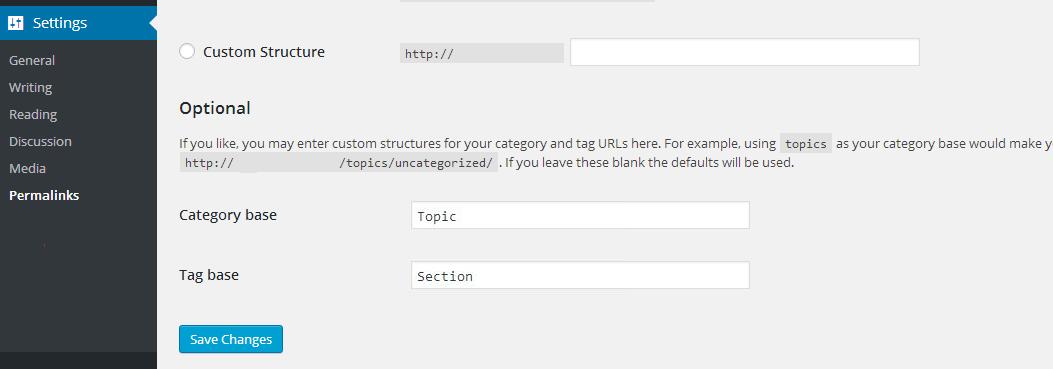How to change category and tag base in WordPress
Now learn How to change category and tag base in WordPress to get the URL the way you want it to be.

Learn To change category and tag base in WordPress
Blogging is an incredible world and to make the journey more enjoyable you should choose WordPress as the CMS to run your blog.
We thing that WordPress is an awesome CMS to build your website on, even though everything is already good to go but some times you need to give it a personal touch.
Like in URL.
WordPress have already given us the ways to select the permalink URL structure to have the Url’s the way you want
There are many people asking us that they are stuck with the traditional way of displaying the category and tag base in URL. Category and tag base means that your category and tags URL have the word /category/ and /tag/ in the URL.
The good news is that you can change it.

This is how your default category and tag URL looks like. If you want to change it to the way it is more suited for your website. You can change category and tag base to any thing you like.

This is fairly easy to do, We will explain it step by step.
How to change category and tag base for WordPress website
To do this first you have to login to your admin panel. Now when you are at the dashboard, you have to go to settings and then permalinks. It’s like Dashboard»settings»permalinks then you will see a window where there will be a field names as option. Under this you will have two section named as category base and tag base.
These fields can change category and tag base to the any thing you like. This gives you liberty to customize the category and tag base URL, this adds to the user experience and customization according to you.
It is not necessary that you have to change both of them at the same time. If you want to change the base or one of them then you can change it any time.
Conclusion
It is easy to change category and tag base according to your need. If you have the website running from quite some time then you tags and category URLs must be indexed by search engines. And changing them can lead to display error in your webmaster tools, if you have your tags and categories indexed then you should redirect them to the new one. You can use the redirect plugin to do that easily. You should use a 301 redirect to make it SEO friendly.
Related Articles: