The 7 Best free WordPress comment plugin
Top 7 free WordPress comment plugin to satisfy your commenting needs.
Commenting is a very important part of blogging, via comments a user can express their feelings about the post. Having a good commenting system is backbone of a blog, healthy commenting system can do wonders for your blog.
WordPress have a default commenting system working, to have additional functionality for commenting on your blog you can use a comment plugin. These third-party WordPress comment plugin can add a real-time commenting functionality to your blog, by having a real-time comment you can have a chat with your users.
There are many comment plugins out there so to ease your search we have sorted the best free WordPress comment plugin for you.
1 – Disqus

Disqus is the most popular commenting system that you can have on your blog, this comment plugin gives your website users an option to use their social media profile to make a comment or they can signup on disqus. The threaded structure of gives users best commenting experience, Notification and reply by email functionality will also there.
All the comments are SEO friendly and have a full spam filtering is also present with blacklist, whitelist options.
Highlights & Features
- Threaded comments.
- SEO friendly.
- Login with social profiles.
- Full spam control.
2 – Comment luv

Comment luv is one of the most popular commenting system used among the bloggers, while a user makes a comment this plugin visits their website to retrieve the last post published by them and give them option to add it at the bottom of their comment. Due to this feature lot of bloggers like to use this plugin as these plugin attracts a lot of comments.
This plugin also has a pro version which gives you added features like adding keywords, twitterlink, powerful spam filtering etc.
Highlights & Features
- Last post link at the bottom of comment.
- Attract lots of comments.
- Delete or spam comments.
- Community of bloggers.
3 – WP Ajax edit comments
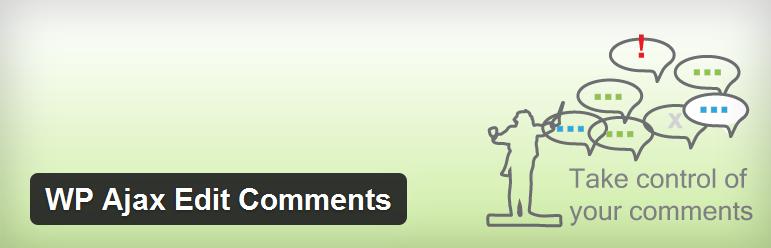
WP Ajax edit comments gives your website users an option to edit their comments under a specific time, administrator can edit all the comments whenever they like. As an admin you have full control over commenting going on your blog, you can blacklist, move, approve, mark as spam or delete all the comments from a post.
For spam you can choose between akismet or defensio for protection.
Highlights & Features
- Edit the comments.
- Full control for admin.
- Spam control.
- Request deletion of own comments.
4 – Livefyre

Livefyre is a plugin which is currently used by the popular website mashable, Why they use this is because of the real-time comments. The admin dashboard lets you monitor all the comments on your website from one place, this makes it very easy to track them. The database is updated in real-time,
Filtration is there as you can filter comments on the basis of comment, network, user, which makes it easy to find a type of comment.
Highlights & Features
- Real time comments.
- Filtration.
- Admin Panel.
- Real time database update.
5 – Subscribe to Comments Reloaded

Subscribe to comments reloaded helps your users to get notified via email when a new comment is made on the post a user commented on. This plugin also gives your user an option to stop getting notifications for a specific post or ab completely unsubscribe. The double optin system will help you gain subscribers for your blog too.
If you don’t want go enable subscription on a specific post then you can disable it from within the post.
Highlights & Features
- Comment subscription.
- Double Optin.
- Disable subscription on specific post.
- Option to stop notification.
6 – Comments Evolved

Comments Evolved for WordPress which was earlier known as Google+ Comments for WordPress adds tabs to your commenting section, which gives your users to tabs like Google+, Disqus, Facebook, WordPress commenting by which a user can leave a comment. This is a SEO optimized plugin so you don’t have to worry about the plugin messing up your SEO.
Using tabs for comments will help your users to know about different sections for commenting based on their choice.
Highlights & Features
- Commenting tabs.
- SEO friendly.
- Google+, Disqus, Facebook, WordPress for comments.
- Different tabs for all commenting types.
7 – One click Close Comments
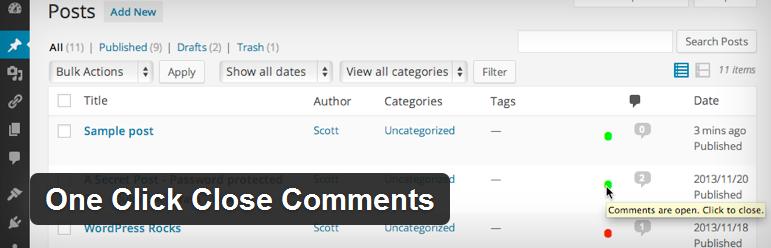
One click Close Comments lets you easily enable or disable comments easily with one click from all post window. You can easily do this via an ajax indicator, when the indicator is green than the post is open for comments, if the indicator is red then commenting is restricted. With a single click on the indicator button you can change it from open to close & vice versa.
This plugin only works for those who have admin privileges with javascript enabled in order to get it functioning.
Highlights & Features
- One click enable, disable.
- Easy to perform.
- Indicator for comments.
- Only for Administrator.
Conclusion
This is the list of best free WordPress comment plugin to give you third-party plugin for commenting system. All plugins have different features so choose according to your needs, we would like to hear which comment plugin you use on your website.
If you like the post then please share it.
Also Read:













