5 Best free WordPress news plugins
List of Top free news plugins for WordPress
In this constantly changing world there are various thing happen at this instant. If you blog about these thing that are happening around, then your news blog should have some features which is essential for the working on a news base blog. Most of these blogs use news plugin to deliver content.
Even though you can place news without the any additional feature but you can make working on your news blog mush easier with the help of a plugin. A WordPress news plugin is specially designed for the blogs which are into delivering news. To make a choice from the plugins you can take a look at our list of best free WordPress news plugins.
Most recommended WordPress news plugins
1) Ditty News Ticker

Ditty News Ticker
There are different ways by which you can display the news, by default this plugin has three types of layout. Scroll mode which scrolls the ticker data to left, right, up or down. Rotate mode and list mode are available, so that you can display the news the way you want.
You can use the shortcodes to display the
Highlights & Features
- Simple to use.
- Different layout.
- Settings
- Shortcodes
2) News Announcement Scroll
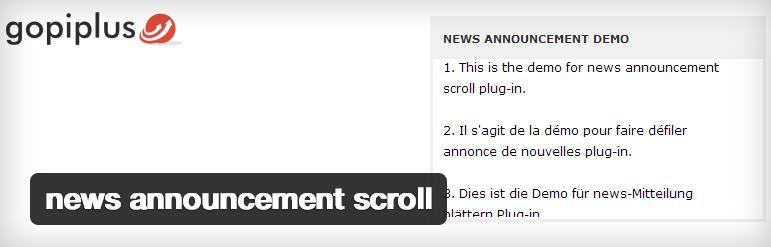
News Announcement Scroll
This plugin will help you to get the news functionality with the expiration date, with this you can add any number of news, with no limitations you can make n number of news scroll on the widget. If you like then you can disable the news temporarily, and only admin can access the plugin.
With the help of shortcode you can place the news anywhere on the post or page. With drag and drop feature it’s easy to customize.
Highlights & Features
- Expiration Date.
- Shortcode.
- Only admin access.
- Drag and drop feature.
3) WP News And Scrolling Widget

WP News And Scrolling Widget
WP news and scrolling widgets will help you to add, display and manage the news in the easy way, You can display the news horizontally or vertically depending on your blog design. You can place the widget anywhere with the help of a shortcode.
Highlights & Features
- Simple to use.
- Display news horizontally or vertically.
- Shortcode.
- Multiple settings option.
4) WP frontpage News

WP Frontpage News
With WP Frontpage News you have the option to customize the way the news is displayed you can select the custom margins around the image, number of columns, number of elements. You can limit the number of news items displayed.
A total customization will help you to make it the way you like to, with widget you can get the news to display on the sidebar.
Highlights & Features
- Limit number of news.
- Total customization.
- Custom Margins.
- Easy to use.
5) News Manager

News Manager
You can get the news displayed easily on your website with this plugin, as this plugin integrates easily with any theme. This plugin uses ajax technology to display the news, and with 5 different news widgets you can choose the one best suited for your website.
This plugins is totally compatible with SEO plugins that are running on your website.
Highlights & features
- Uses Ajax.
- SEO friendly.
- 5 widgets designs.
- Works with any theme.
Conclusion
This is the list of best free WordPress news plugins that will help you to display the news effectively on your website. You can now use the plugin to get the news functionality on your website, all the plugins are different in features, so chose the one which is best suited to your needs.
Further Read:
- 5 Best free Google fonts plugins for WordPress
- 7 Best free WordPress maintenance plugins
- 4 Best free FAQ plugins for WordPress
- 3 Best free Heatmap plugins for WordPress
If you liked the post then please share it, and to ask a question or for starting a conversation use the comment section below.













