How to divide post into pages.
Dividing post into multiple pages is something that some people like to use for lengthy posts. This is specially beneficial for the ones who like to use many images on the posts. Don’t confuse this with changing post to page, no, we are not talking about that, We are going to split a single post in multiple pages.
Why you should divide post into pages?
Dividing post into pages will be a great help in reducing the bounce rate.If you wonder how, then if you notice that the bounce rate is determined by the people visiting your website and soon clicking the back button by getting the information. when hey click the back button or leave the website this will increase the bounce rate. Search engines take this very seriously to rank your website, viewers viewing more pages on your website can reduce the bounce rate to a great extent. With dividing your post into pages each post will have multiple pages and when viewers visit multiple pages of single post then this helps in reducing the bounce rate as a person is visiting multiple pages.
For the people who like to have many images on their post, especially with the list post with images in them, Having a lot of images on a single page will increase the page load, making the page slow. Loading time holds a great importance in terms of SEO, images are heavy, even if the images are perfectly optimized, having many on one page can put a tremendous load. Using lazy load can be a great option but dividing them into pages will serve two purpose, reduction in page load as well as bounce rate.
Now that you know why it is important then we should continue with how to divide post into pages.
How to divide post into pages?
This is fairly simple and you don’t have to install any plugin for it, Most of the themes have a built-in feature to do this stuff.
If you are in a visual editor then you have to place the cursor where you want to break the post into page then you
Hold: Shift + Alt + P

This will insert a page break in the post and will create another page for the rest of the post, you can create as many pages as you like.
If you are using text editor then you have to insert a tag <!––nextpage––> in the editor and this will split the page into page, again if you want to many page of a single post then you can use the this tag again to the places you like to split the post.
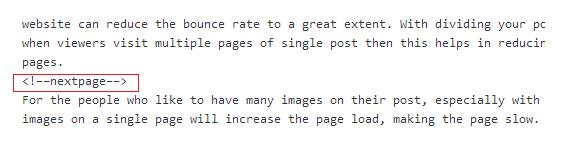
This is the process by which you can split the post the way you like, For more tutorials like this visit our Tutorial section.
If you liked the post then please share it, and to ask a question or for starting a conversation use the comment section below.













