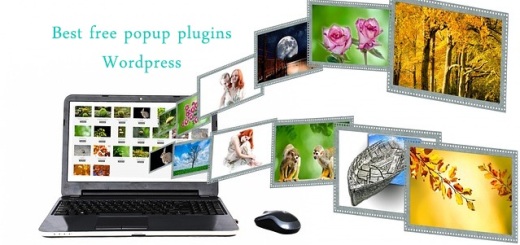How to fight spam with cookies for comments
There is no doubt that comments is one of the biggest concerns that gets most of the people hate them. Not that comments are bad but the amount of Spam simply kills the joy of blogging. The comment section was made for people to express their views but spammers are really abusing the feature to the extent that bloggers start hating it.
To make the situation more worse these spammers created bots who automatically leaves spam comments of the blogs and websites who have commenting section. To remove them manually takes a lot of time and energy that is not so enjoyable right. And doing that again and again everyday is even more frustrating, We have seen many people simply disabling comments after getting sick of so much spam lurking around.
Yeah we are fed-up of spam too, So we here by choose the things that can put a fight against spam. There are many bloggers who have taken some serious steps to fight spam and even developers joined the cause and created some plugins which can keep these spammers away and lets you concentrate the most important things which is content creation and healthy interaction with the viewers.
We have already created a list of best free anti-spam plugins for WordPress which you can use to make the things easy for your blog or WordPress website with comments enabled.
But here we are going to talk about the a plugin which is so simple and easy to use that you don’t have to do anything and it will take care of all your spam.
How does cookies are used to stop spam?
Automated comments are delivered by bots that is a program that search for specific keywords going website to website, When a specific bot reaches one of your pages and find a keyword. When found it looks for the comment box and then all it does is leaves a comment automatically.
How does cookies for comments works. This will add a little image or a style-script on your website’s Html source code. so when ever any one try to access your website this style-sheet or image will place a cookie on the person’s system.
If any bot will try to access the webpage then this cookie will not be able to be placed on the user system, so the plugin try to check the cookie when someone try to make a comment and if it’s not there then the comment is marked as spam.
Lets begin with the stopping Spam.
Now lets start with the process of fighting spam, first you have to install and activate the plugin called cookies for comments.
That’s it.
Yes, this plugin is ready to use right out of the box. You don’t have to do anything this plugin will take care of all the spam comments by filtering it to spam section. You can visit that to check that is there any comment that you like to allow of just clean all the spam in a simple click.
This is so easy and effective that many people have only this plugin for fighting spam.
Final Words
if you like to use any other plugin for fighting spam or think that there is a plugin which does a better job then please let us know in the comments.
If you liked the post then please share it, and to ask a question or for starting a conversation use the comment section below.