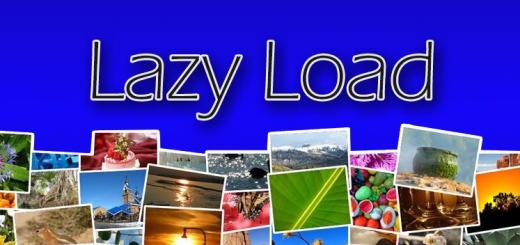Why hosting images on other website is a bad idea?
When we talk about SEO then we talk about images,
Why?
Because images are heavy and takes more time to load, when the loading time increases the SEO gets a setback in terms of ranking. Page load time is a great factor for SEO this is the reason why Google have their own tool to check the page speed.
Now enough about the technical stuff. images takes more data than text, so why do people host images on other 3rd party websites.
- Some times people just like to save bandwidth at any cost.
- Thinking that this will increase the SEO.
These are the two primary reasons which gets people to host images on 3rd party websites like flikr, dropbox, imgur etc.
Why it’s a bad idea to host images on 3rd party websites?
To be blunt on this, we never recommend you to host images on other 3rd party websites. There are fair reasons for that.
- Third party websites can delete your images at any time.
- You are transferring precious SEO juice.
If you host images on third-party websites then you are totally getting dependent on them. It’s their choice to take any absurd reason to delete all your photographs or ban you account. This will lead to disappearance of images on all your website where the images been posted.

An if by any chance the website decides to shut it self down then all your images will go down the drain.
SEO Loss by transferring link juice
By hosting images on third-party website you are just giving your website a leak in the flow of SEO juice.internal and external links are very useful for the flow of SEO juice and even Google take it very seriously. When you choose to host you images on another website then you are providing a link of that website and with that SEO juice is transferred to that website.
You can think that you place an external link on a post and that simply helps, yes it does if that link adds value to it, the external link you place on a post should be related to your’s and should contain keywords that you have on your post or should be related to your post’s keyword. But an image hosting website may or may not be compatible to it, depending on the niche.
Almost all of your posts will have images and the links will point to a certain domain name and thus you will be diverting the flow of your SEO link juice towards that site, when all your images points to a certain website then this is not good for your SEO. Even when you try to nofollow your external links, then Google will not read that link (in our case image) and without images the SEO ranking of the post decreases.
Google ranks the post with images higher than the post without images, you can learn more about image SEO.
Why people use third-party websites to host images?
Answer to this question can be a little twisted, but the main reason that mostly pop out from this is that they like to save bandwidth. If you are also one of those who like to host images on third-party websites to save bandwidth then you should be having a hosting with fixed bandwidth.
If this is the reason then you should consider shifting to either Hostgator or Bluehost which gives you unlimited bandwidth so that you don’t have to worry about using bandwidth.
When you have enough bandwidth then you don’t have to worry about hosting on other website.
There is another reason that bloggers think that using images from their own domain name will increase the page load time, well it certainly does if you are worried about that then you should choose to serve images for subdomain, or if you have a lot of images then you can even consider choosing a CDN service, there are free option like cloudflare or photon by jetpack(only if you are using WordPress CMS), For Professional service you should go for MaxCDN.

One more things is to compress and optimize images that will take less time to load and will take less server space. You can even do this online, there are free tools which will help you to compress images without any hassle.
When you should host images on third-party websites?
You must have seen many big websites using third-party websites to host images. This is true that in some cases this is realy good idea to use third part websites to host images.
- when you have to show a set of images that you like put on a post.
- When the third-party website is also owned by you.
In both of these cases the you can use third-party website to host your images.
When you have your own set of images that you would like to show the world in your post, this will help you to make the post interesting and in case something goes wrong only the images of that certain post will be deleted and not of the entire website, this is an easy option and you can use that third-party website to put loads of images on one or few posts which can take the load out of your website.
Another great reason is that the third-party image hosting is also owned by you, this is done by many big websites, the reason behind this is that they like to keep the load very little from their webpage, resulting in better SEO and sometimes they even use CDN on image hosting site to make the user experience even more better. This helps them to keep load away from the main page and the link juice flowing through them will also lead to the domain they own.
Bonus
There are few tips that you should follow while uploading the images, be it your own or third part or images from your own subdomain.
- Optimize the images for better SEO ranking.
- Resize the images so that it take the space that it needs, whats the idea of uploading a 3000px image when you need only 700px image.
- Compress image, same size image can be compressed to save space without loosing quality, there are online tools for it and you can use them for compression for free.
We totally recommend you to host images on your own website, there is much more benefit in this process.
Fill up the comment section to let us know what you think is the best way to host images, third-party or self hosted.
If you liked the post then please share it,