5 Best free backup plugin for wordpress
The list of 5 Best free backup plugin for WordPress.
We all know that how much hard word we have put in to establish a website. Those long hours of hard-work to get that post ready, looking at every minor detail. We admit that we are proud of our hard-work and we are too afraid to lose them. Its a nightmare that one morning when we wake-up we see all our hard-work vanished. This can be because of many things like some hacker took all your work and trashed it, this can be a big trouble for us. Some of the new bloggers even get demoralized by this and leaves blogging for life. There are ways that can save all of your hard-work even if something goes wrong, all you have to do is install a backup plugin.
A backup plugin takes backup of all the important data of your website and saves them in case anything goes wrong, when this happens you can use this backup to get your website back online. There are so many plugins out there its hard to select the perfect one that’s why we’ve made a list of five best free backup plugin for WordPress out there.
This list consists of all free plugins, the plugins in this list will get the work done with an ease. So here i start the list.
1 – WP-DB Backup (Free)
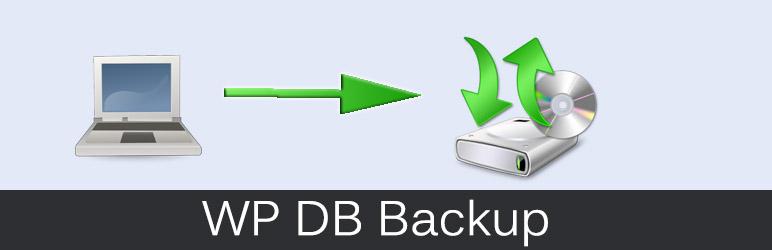
This is by far the best free backup plugin for WordPress CMS, this plugin gives you options of creating a backup of your core wordpress tables which consists of your comments, links, posts, posts meta, options, urers, users meta, terms etc. You can save your backup on your server or you pc, if you don’t want to use your own server space or your pc then you also have an option to get the backup emailed to you on your preferred mail ID. This plugin can also schedules your backup so that u can get an automatic backup delivered to your email.
Highlights & Features
- Backup of core tables.
- Backup on server or PC.
- Email backup.
- Scheduling of backup feature.
2 – WP DBManager

WordPress DB Manager is a complete solution for managing your database, with this plugin you can optimize, backup, restore, repair and delete the a backup database. With the use of this plugin you can run database queries, and scheduling of database backup is another option that is added to it. This plugin lets you choose the tables you want to add to the backup.
Highlights & Features
- multiple features for backup.
- Backup scheduling.
- database queries.
- table choosing for backup.
3 – BackWPup

BackWPup is a free backup plugin for WordPress which not only takes backup but also optimize, checks and repair the database to improve the performance of you website. This plugin also supports the scheduling feature like others, but what this plugin has is that you can store you backup in folder, Amazon S3, RackSpaceClouds or you can simply send the backup to your email id.
Highlights & Features
- Scheduling of backup.
- optimization,check & Repair.
- backup on Amazon S3, RackSpaceClouds option.
- backup in Email.
4 – BackUpWordPress

Backup WordPress is not your regular WordPress backup plugin, what different in this is that this one takes a full backup of your complete website. This means you will get the backup of database and other files you like to select. This plugin will be very useful for those who have low memory, or on a shared hosting. This plugin gives a compressed zip and mysqldump files which is processed faster if it is available.This plugin have a functionality of choosing multiple scheduling option.
Highlights & Features
- Full backup.
- Compressed backup.
- Multiple scheduling.
- Faster processing.
5 – WordPress Backup To Dropbox

This is one of the simplest backup plugin out there to use, This plugin only gives the functionality which it is built for. This only performs backup, in this you have to choose a preferred day and time on which you want your backup to occur and this plugin will take a backup of you database along with other files and send it to your dropbox account. Yeah this is that simple to use, Dropbox gives a 2 GB of free space for every user and when your space is about to cross that limit you can delete older backups to free some space. We recommend to make a separate Dropbox account just for your website backup purpose.
Highlights & Features
- Backup to Dropbox.
- Other File backup.
- Simple to use.
- Time & Date preference.
CONCLUSION
We strongly recommend to use a WordPress backup plugin which suits your needs, when something goes wrong then there will be a backup to get your website back up. If you haven’t done it yet then you should install a backup plugin on priority basis. So this was our list of best free backup plugin for WordPress, if you like to tell us which plugin you use for the backup feel free to leave a comment. We would love to hear from you.
Also Read:














Awesome list, I use most if these plugins on my blog. And as per my experience, I feel that “Wordfence” does a better job than “BulletProof Security”.