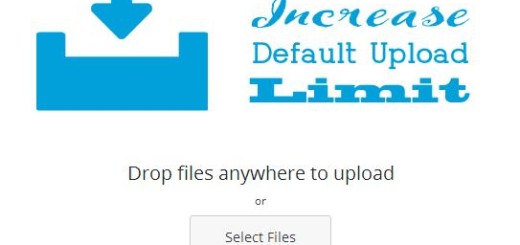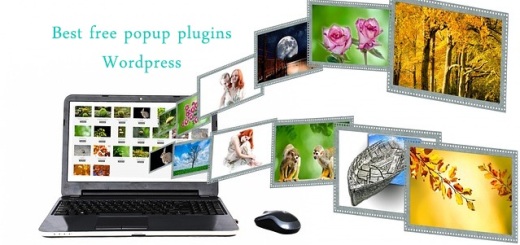5 Best free footer plugins for WordPress
Top 5 free footer plugins for WordPress
Footer is one of the important area of your website, it stores all important links and codes that are really useful for both viewers and creators. Creators can put links and important codes in the footer area where as viewers can find all the important links about the website in the footer area.
To make the footer area of your website better you should use a footer plugin, this will help you to get the added features and functionality for your websites footer. Footer is such an important part that there are many people who created various footer plugin to serve the purpose. we filtered some best free footer plugins for WordPress so that you don’t have to search for good ones.
Most recommended footer plugins for WordPress
1. Header and Footer

Header and footer plugin for WordPress
This plugin is a popular one among footer plugins, you can simply add the ads and many more thing on you website. You can add analytic code, alexa, bing or some custom tracking code at your footer area just by having this plugin running on your website.
You just have to add the code to the section and that’s it you are done, using this plugins is really an ease.
Highlights & Features
- Ads injection.
- Easy interface.
- Placement of codes.
- Light weight plugin.
2. Footer Putter

Footer Putter plugin for WordPress
With Footer putter you can place two widgets, display copyrights and trademarks easily, having automatic HTML5 support, and HTML5 microdata insertion will be as google recommendation. There are many options like displaying email, address, telephone this will help your viewers know that this is a real business.
Predefined classes that will help you to define the size and color. There is an option to add nofollow tags to the links.
Highlights & Features
- Two widgets.
- Automatic HTML5 support.
- Can make links nofollow.
- Predefined classes for customization.
3. Add to Footer
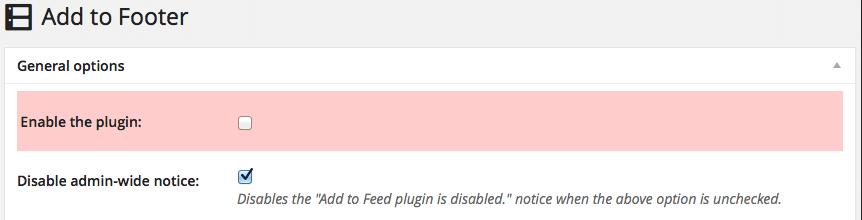
Add to Footer Plugin for WordPress
Add to footer is the footer plugin for WordPress which lets you place JS or HTML code to the footer area of your website. This is very useful when you change the theme, with this you don’t have to add the codes into the new theme. This will take care of all that need, this is a very light weight plugin so you don’t have to worry about speed of the website.
With inbuilt support to add Google Analytics code and stat-counter to your footer area is there.
Highlights & Features
- Add JS and HTML codes.
- Support for Google Analytics.
- Stat-counter support.
- Use few resources.
4. WP Custom Header Footer

WP Custom Header Footer plugin For WordPress
This plugin will let you add CSS and JS codes to your footer area without editing your theme files. This is a reliable plugin if you don’t like to put in you code to you theme files, this also saves you from the trouble of entering the code again if you change the theme.
This is a very light weight footer plugin for WordPress which takes fewer resources keeping your website fast. Check your website speed here.
Highlights & Features
- Light Weight.
- Simple Interface.
- Insert Code easily.
- No changes to theme files.
5. Header and Footer Commander

Header footer commander Plugin for WordPress
Header footer commander can help you put ads on your footer area to boost up your revenue. You can put text, pictures, hyperlinks in your footer, interface is fairly easy to use. Easily change the color of your be it text or background with just two clicks.
Language translation is there for spanish, German, Dutch, Finnish, french, Norwegian, Polish.
Highlights & Features
- Put ads for added revenue.
- Friendly interface.
- Customization is there.
- Language translation
Conclusion
This is our list of best free footer plugins for WordPress. All are different in functioning and features, choose the one best suitable for your, we usually place the one that can be useful for most at the top of the list, there are few other factors that use use to make the best list like resource the plugin uses, time to load, code, features.
If you like to ask a question or have a suggestion, feel free to drop us a comment. If you like the article the please share it, we will appreciate a Facebook like or share, a simple tweet, sharing on any social networking platform.
Also Read: