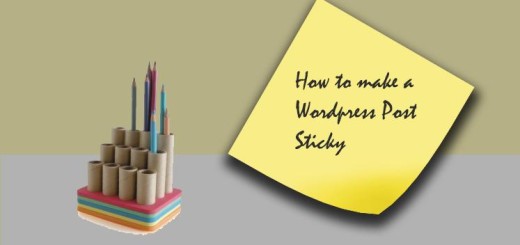How to change the shape of Avatar in WordPress
There are many people asking us that they have seen many WordPress blogs where they have seen different types of shapes for the avatar of users.
How they do it?
Even though you can do it by adding some codes to your CSS but sometimes some plugin or theme get in the way to stop you from doing it. So to do it easily we would go for a plugin which will get the desired result easily. Due to visual factor of the plugin you don’t have to go into coding to change the shape of avatar in WordPress.
Why we like to go for a plugin is due to the fact that when you change the theme, which most of the people do to give their blog a new look and feel loose all the customization that you have done to it. Changing a theme is also important for speed aspect which have a direct impact on SEO. So when you do that, all your customization of CSS goes with it. So you have to do it again, but with a plugin you don’t have to worry about it.
A plugin will function the way it was before and after changing the theme template.
To change the shape of the Avatar in WordPress you have to install Avatar shaper plugin.
After installing and activating plugin you this plugin will create a sub-menu under settings. Now you have to go to Settings»Avatar Shaper, here you will see all the settings which can make you choose the shape of avatar that you want.
The settings panel for avatar shaper will look like the one below.
![]()
With 10 built in shapes you can make a selection of the shape you like. By clicking a shape you can see the live preview of the shape.
Avatar shaper comes with 10 shapes: Curved square, circle, pentagon, hexagon, heptagon, octagon, nonagon, diamond, heart and burst.
You can define a custom radius, enable shadow, enable gloss, or choose the shadow color for the avatar.
If you have a good hand in coding the you can change the shape of avatar the way you want. This is suitable for advanced users who can place a custom avatar in their theme to get the desired avatar.
One you are done with the settings the new shape of avatar will be displayed for all of your users avatars.
If you liked the post then please share it, You can follow our twitter, facebook and google+ accounts.
Further read: